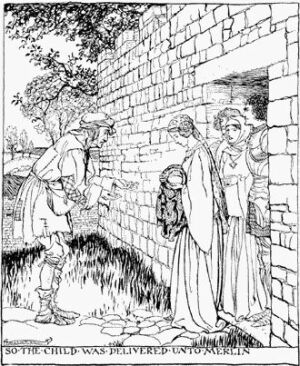
.
.
.
.
.
.
.
.
.
.
.
.
.
.
.
.
.
.
.
.
.
.
.
.
.
.
.
.
.
.
.
.
.
.
.
.
.
.
.
.
.
.
.
.
.
.
.
.
.
.
.
.
.
.
.
.
.
.
.
.
.
.
.
.
.
.
.
.
About This Site
The anthology (the early and modern English language: a historical reader) is inspired by A.G. Rigg's anthology, The English language: a historical reader. It was edited by the copyright holders: Geoffrey Allen and Carol Percy, with Katherine Frankl and Sumita Fleming. Text input by Jennifer Cairns, Nicole Lees and Eliza Marciniak. Text checked by Jennifer Cairns, Eliza Marciniak, Carol Percy, with David Heath. Text prepared for the web by Rachel Caballero, Jennifer Cairns, and Joyce Chan. This material has taken many people a long time to collect and to prepare. As a courtesy, please inform Carol Percy if you are using it for your classes. Thank you.
List of people who've worked on this web site: Carol Percy, Jeff Waszynski, and Joyce Chan, who is the designer of this new site. Thanks also to Dan Derkach of Chass, and to Amanda Wagner and Maureen Morin of the Digital Studio at the Information Commons, U of T. Regarding the contents of this site, please direct your comments and questions to Prof. Percy. And send your comments about layout to Joyce. Layout taken from oswd.org. Professor Carol Percy's homepage is here.
We hope this place has been useful and interesting for you; please give us suggestions to help us make it better for you.
Recommended Software
Recommended Fonts and Character Encoding References
- Old English font pack at University of Virginia, and Georgetown University.
- Numeric Code Character Entities, another reference by me.
- MultiKey - Free Keyboard enhancement for Latin with diacritics, Ancient Greek, Cyrillic, Hebrew, Arabic, etc
What Else is Planned for This Site
In the near future, this site will probably get a database backend to increase the usability of the anthology.
Visitors to the site
Since 1999, this many:
Computer Help for those who will later be building this site
- accents, symbols and character encodings
- some examples include the long s - (ſ). I've put up a compilation of some commonly used symbols and their respective html code, click here. To view all the encodings that you can use look at the character map tool. On windows, it's located on start menu -> programs -> accesories -> system tools -> character map. Here's a subset of all ANSI character codes
- data compression - bzip, tar, zip
- On a Unix system, 'tar xvf filename.tar' to decompress, 'tar cvf file.tar' file to compress. After compression with tar, files should also be compressed with bzip, so 'bzip2 file.tar' for compression, 'bunzip2 file.tar' for decompression. Also, availiable is the zip compression. On windows, use Winzip, or use a command line freeware dos version of unzip
- editing html files
- You can use netscape composer, which is usually part of the Netscape browser package, or MSWord (they are WYSIWYG, but not that great - they add lots of junk to the html file, in fact don't use MSWord to edit HTML files). I recommand Editplus for windows, but notepad is fine. If you're logged onto the unix system, type pico or nano to quickly edit text files. You can also use wysiwyg (what you see is what you get) type editors. This type of html editors shows you exactly what you'll see on the browser, no need for you to manually type in html tags.
- ftp
- file transfer protocol. Use a client to upload or download files. Client products include smartftp, or command line ftp (already availiable on windows). On web browser, just click here to access files. Note, please do not disclose password, because I'm not supposed to give it out. Host: fissure.scar.utoronto.ca, User: 99chanjp, Password: xxxxx(given). Once logged in, go to 'public_html', then go to 'changed'.
- graphics
- there are many types of image compressions, jpg is probably the best, gif is ok. Only use jpg, gif, or png for images on the web. Files with extension psd can be edited in Photoshop. One of these files, may in fact contain many other images (in layers). Large images shouldn't be sent as one big file, but instead should be cut up into pieces, and reassembled on the page.
- html tags
- is a markup language to format files so that they appear nicely on your web browser. Such a file usually have the extension '.htm' or '.html' Here's a link to html 4.0 tags references to help you build an html file.
- ocr
- optical character recognition. After a file is scanned, an image file is formed on the computer, in order to extract the text from this image file, we need to run an OCR program on it to get the text. What the OCR program typically do is extract the text, run a spell check, then ask you to save the file in one of several available formats.
- telnet
- if you want to do some quick editing of files without downloading the whole set of the file, you can use telnet. On web browser type telnet://sitename, then login with user name and password, cd to where http documents are stored.
- Unix
- is an operating system. For more help see chass unix help files.You can also perform any unix functions to these files, such as zip, rm etc, so be careful.